Like the rest of MOTU’s popular AVB-equipped audio interfaces, the 24Ai lets you send a ton of audio across a standard network and get low latency, high quality, and powerful DSP mixing options. This 24Ai was designed with line-level output in mind, and its 24 channels of analog output are ideal if you need to send audio to your front-of-house mixer, your studio processing rig, or your analog summing amplifier. The internal mixer includes all kinds of DSP processing, summing, and routing options too, and between its high-speed USB 2.0 connectivity and additional 24 channels of ADAT optical I/O, the MOTU 24Ai fits into any kind of audio rig.

Audio Quality
72 audio channels: 24 channels of analog, plus three 8-channel banks of digital I/O
The 24Ai offers twenty-four balanced analog inputs in a single rack space. The 24Ao offers twenty-four analog outputs. Both units include three 8-channel ADAT optical banks, for a total of 72 channels each (24 analog plus 48 optical). Use the 24Ai and 24Ao to add analog I/O to your computer, or as a flexible optical expander and mixer. Or both!

All analog I/O is supplied on multi-channel DB-25 D-sub connectors and Phoenix connectors for convenient, flexible wiring into studio and industrial installations alike. If you need individual quarter-inch connectors, check out the 16A interface.

Superb audio quality
The 24Ai and 24Ao employ the same industry-recognized analog design as MOTU’s groundbreaking 1248, 8M and 16A audio interfaces.
| Dynamic Range | THD+N | |
| 24Ao Line Out | 123 dB | -110 dB |
| 24Ai Line In | 110 dB | -102 dB |
Audio class compliant USB 2.0
Broad compatibility with future-proof connectivity
Hi-speed USB 2.0 provides across-the-board compatibility with pretty much all laptops and desktops. The 24Ai and 24Ao are USB audio class compliant, which means you enjoy OS-level USB compatibility and support, including iPad support (with a camera connection kit). Since USB 2.0 devices are compatible with USB 3.0-equipped hosts, your 24Ai / 24Ao interface is a future-proof investment in your studio.


48-channel digital mixing
Control up to 12 separate stereo mixes
The 24Ai and 24Ao are equipped with a 48-channel digital mixer designed just like a large format mixing console. The 48 inputs can take signal from anywhere: the physical inputs on the 24Ai / 24Ao interface itself, audio channels from host software on your computer, audio network streams, or even mixer outputs. The mixer provides 7 stereo aux busses, 3 groups, a reverb bus that can alternately serve as a 4th group, a Main Mix bus and a separate Monitor bus that can serve as a solo bus. In essence: comprehensive and transparent mixing.

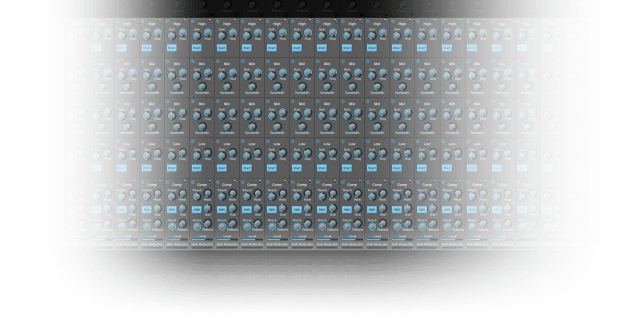
Modeled analog EQ and compression
Vintage processing with 32-bit floating point precision
British analog mixing consoles are renowned for their musical EQ profiles. The 24Ai and 24Ao meticulously model these classic EQs to give you the very same, magical EQ response found on these coveted desks. Each input channel also provides a classic compressor module with optional peak/RMS operation. Groups and the Main Mix bus are equipped with MOTU’s Leveler™, an accurate model of the legendary Teletronix™ LA-2A™ optical leveling amplifier, known for its unique and highly sought-after Automatic Gain Control (AGC) characteristics.
Matrix routing and splitting
Put the ultimate patch-bay at your fingertips
With one click on the routing grid, you can route any source signal to any destination. Sources can be analog or digital inputs on the interface, computer channels, mixer bus outputs, or audio network streams from other devices on the network. Destinations include interface outputs, host software inputs, mixer inputs, or any other device (or computer) on the AVB network. You can even split any single input (or stereo pair) to unlimited multiple output destinations.

System expansion and audio networking
Expand your system with more I/O and Wi-Fi control
The network port on the 24Ai and 24Ao introduces AVB Ethernet, the new industry standard developed by the IEEE for professional audio networking. Add a second MOTU AVB interface (24Ai, 24Ao, 1248, 8M, or 16A) with a simple Cat-5e or CAT-6 ethernet cable.

Connect up to five MOTU interfaces using a MOTU AVB Switch (sold separately).

Build a network with multiple interfaces and computers using standard AVB switches and network cabling, with ultra-low network latency, even over long cable runs (hundreds of meters). Stream hundreds of audio channels among devices and computers on the network.

Web app control
Control everything from your laptop, tablet and smart phone
The software that you use to control the 24Ai and 24Ao doesn’t reside on your hard drive. It’s a web app served from the hardware itself. This means you can control the on-board DSP, mixing, device settings, and network audio routing from the web app software running in your favorite web browser on a laptop, tablet or smart phone connected by wire or Wi-Fi to your local area network. Use any web client on any platform — Mac, Windows, Linux, iOS, Android — as long as it shares the same network.

Stand-alone mixing with wireless control
Control everything from your iPAD or iPhone
Connect an Apple Airport™ or other Wi-Fi router directly to the 1248 with a standard Ethernet cable and control the 1248’s powerful mixing and DSP effects from your smart phone or tablet, without a computer. Great for live sound mixing!


Comprehensive metering
View all I/O activity at a glance
The large backlit 324 x 24 LCD lets you view all signal activity at a glance with detailed metering for all analog and digital I/O. Access hardware settings from a simple and convenient menu.

Quick Setup presets
Completely transform your MOTU interface with one click
The 24Ai and 24Ao is so flexible, it can serve many roles- in the studio, on stage, and throughout an installation. The Quick Setup menu lets you instantly reconfigure the 24Ai and 24Ao for many common situations, from operation as a standard audio interface to serving as a network “Snake” from one location to another. Once a preset is chosen, you can easily customize the routing grid and mixer settings to further suit your specific needs-and then save your own custom presets.























